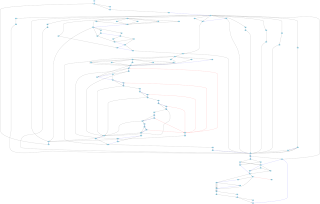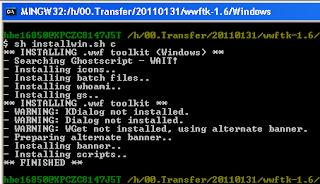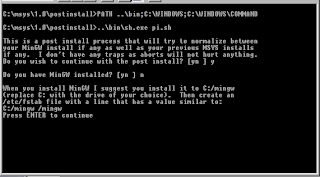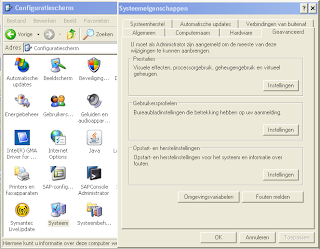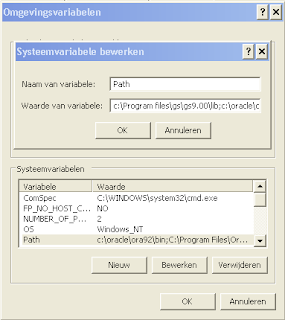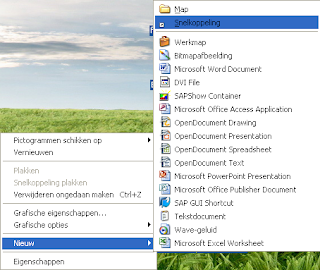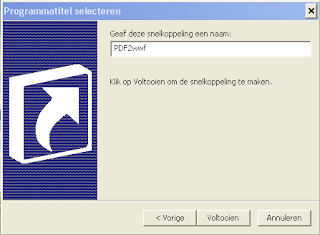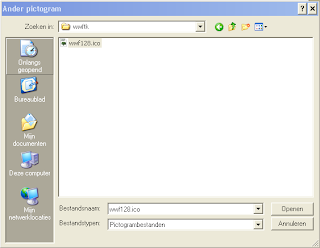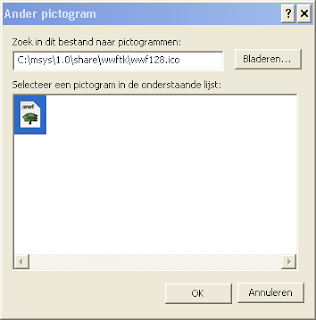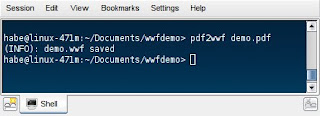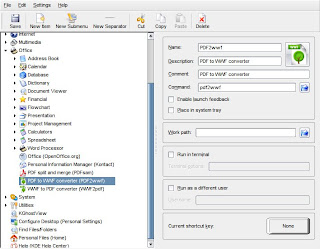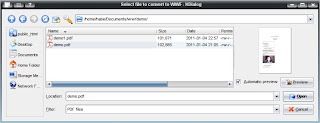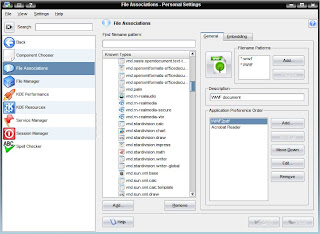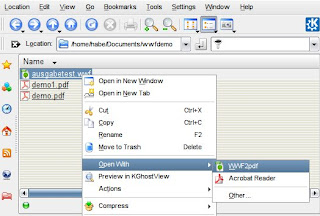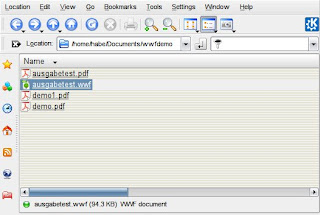We will, wherever possible, seek dialogue and avoid confrontation.
We will record and respond to criticisms we receive, in order to learn from, and avoid repeating mistakes.
From: WWF Code of Ethics
In the past, the WWF has had its fair share of controversies. Condoning and even promoting animal testing and hunting (the former chairman of the WWF, the late Prince Bernard of the Netherlands, was known to take a shot every once in a while himself), interfering in the internal affairs of sovereign states, deporting indigenous peoples, neo-colonialism, collaborating with large companies like Coca Cola, Microsoft, Proctor & Gamble, Hewlett-Packard and Eneco in order to - you won't believe it - "protect the environment", not being so green all of a sudden when it comes to raising cash, supporting genetically modified crops, manipulating scientific research, and finally: making not very tasteful adds.
With a list of controversies like that you start to wonder how they survived. Well, very easy: by having a very good PR department. Whenever a controversy pops up WWF acts like a turtle. It minimizes communication as much as possible and hopes the whole thing blows over. It tries to silence, marginalize or intimidate its critics, but in such a clever way that it doesn't make too many waves. Disputes between its chapters are kept indoors as much as possible. Bluntly lying - if required - is an accepted practice.
Being one of the opponents in their latest controversy - the infamous WWF format - I experienced these tactics first hand. This is my story.
When the "Save as WWF" campaign was launched, WWF Germany created a Facebook page. I guess they never expected that it would cause so much controversy, because critics like me could vent their objections freely and add all the links and pictures we wanted.
The first indication that something fishy was going on came on December 21st when Jon Fenell reported that some contributions were missing. WWF denied everything, saying that were not censoring the site. They had just changed the settings.

In short, only the contributions of "Save As WWF" were shown by default, which meant that each time you had clicked a link, you would have to reset it again. It made browsing, let's say, a little uncomfortable. WWF pulled off that trick several times, changing layout and settings with some bizarre defaults, although - admittedly - Facebook made changes to the page in the meanwhile as well. The first thing going (of course) was the "links" section.

In the first week of January I released the .wwf toolkit, which the WWF initially seemed to applaud. Maybe later they realized that this terribly simple piece of software allowed conversion both ways or maybe it was because they had tried to make their audience believe that supporting Linux was incredibly complex, I don't know. Anyway, after that everything changed.

Sabine Schikorra-Känder tried to convince me that is was all about cuddly panda bears - and who is against that. Of course, I didn't buy that and repeated my arguments again. Note that my objective was to get the WWF around the table and discuss their actions. Despite the many letters and invitations from various organizations and individuals that never happened, but at that moment I was still optimistic. Sabine Schikorra-Känder remained polite, which could not be said of Romy Mlinzk. She called me a troll and despite my efforts to discuss the issue at hand, she persisted in her behavior.

So I set out to find who Romy Mlinzk was. After working my way through many uninteresting personal pages with many flagrant spelling errors, I found out that she was in fact a professional. Not a very good one though, because she should know as a self-proclaimed "social media expert" that it is not wise to leave so many intimate personal details lingering in cyberspace. But I also found the smoking gun: at the time she was working for Dederichs Reinecke & Partner, the company that handles the social media for "Save as WWF". If that isn't enough evidence for you, here is a message she left admitting she was directly involved with the "Save as WWF" campaign.

There even is a presentation of her on the internet, where she describes her experiences with this campaign in detail and has the nerve to call me her "favorite troll" - obviously miss Mlinzk has neither a clue of what the definition of a troll is nor of what "social media" (her so-called "expertise") are all about: interaction. Even with those who don't agree with you.
As if insulting me wasn't enough, "Save as WWF" threatened me the very same day to kick me off their Facebook page. Things were getting ugly. In the final weeks of January I was cranking out new releases of the .wwf toolkit by the minute, getting lots of feedback of obviously satisfied users.

In the meanwhile, the paper industry had launched their own "green initiative" which was a direct response to the "Save as WWF" campaign. WWF Italy started a collaboration with forest managers to "develop awareness on the issues of sustainable management of forest resources" and "promote (..) the purchase of forest products"!
I was quietly hacking .wwf tools to make them work under Windows as one of my users had requested. Since "Save as WWF" had initially shown so much enthusiasm for my initiative, I decided to post several links and pictures at their site - just to see that they disappeared almost instantly! Wow.. I thought they didn't censor or was I being a bit too naive?
So I decided to take my business elsewhere and complain at a site which another user accurately described as "the place where WWF complaints go to die". This is where the WWF channels all criticism. You are kindly treated by a spin doctor who gives you a lot of credit for your remarks, let's you blow off some steam and that's it. I'd rather be talking to ELIZA, she's a much better listener. To give you some idea of how this works, here is a little sample:
Thanks for the heads up on this. We're in the process of correcting it to give credit where credit is definitely due. Apologies for the oversight.
I see you have also posted your comments there. Many thanks for doing that. It is good to have your point of view in there.
But it is great that you air these opinions and get the opposite point of view across. We link to Get Satisfaction from every page on our site - so people can find this string and weigh up the arguments for themselves.
Thanks for giving your input. I know it may seem easy to say, but truly: it is valued and it is heard.
I had also pointed out on Facebook that most users didn't like the WWF drivers, so "Save as WWF" decided to spike the results by asking their friends to push "the green thumb" button, a method well known by the readers of the Dutch "Geen stijl" blog, who are known to sabotage just about every single poll in the Netherlands - and abroad if they get the chance. Not something you would expect of the respectable WWF, wouldn't you?

Until recently, most of the criticism came from information technology blogs and the paper industry. But even advertising agencies have started to pick up the "Save as WWF" debacle. Also the mainstream media are slicing and dicing the initiative, saying the people behind it "have an arrogance that doesn’t help their cause" and that "whole concept of unprintable files is ridiculous" in itself.
The latest scam of "Save as WWF" was exposed by Marco Fioretti who showed that WWF Germany is still frantically trying to save face by slightly modifying publications of WWF International. Still, the influx of "friends" at their Facebook page has been reduced to a trickle. Although "Save as WWF" have promised to come out with a new version shortly - as they have numerous times - the question is: will anybody remember or even care enough to make it worth the effort? Or does it even make it through the virus scanner?

It seems that what has been called "the biggest PR clanger in the history of the WWF" is slowly coming to an end. Finally. Rest in peace.
In the end, where was the FOSS all about, after over 12,000 Facebook friends and these "hundreds of thousands" of downloads? 394 documents. Yes, that's it: 394 documents. Count them.
And yeah, a handful of them are mine. Go figure..
Update: Even though the "Save as WWF" campaign was nominated twice it don't win any of these awards. I wonder why..
Update: Jung von Matt won the ADC Grand Prix 2011, I'm not going to deny that - nor attempt to hide my astonishment. I don't know where these people live, it must be a different planet.
Update: Still, the WWF won't go all the way to preserve forests:
In its first year of existence, the organisation's website netted over $100,000 for rain forest protection through the sale of paid memberships. In their first six months of existence the group received seed funding from the government of Norway. They are the world's first eco-porn organization. However, the organisation's unorthodox methods have made it difficult to distribute the money it makes. The Norwegian chapter of the Rainforest Foundation Fund as well as the WWF both in the Netherlands and in Norway have refused to accept donations from FFF. As a result, F**k for Forest is working on a project to work directly with indigenous communities in Costa Rica and the Brazilian Amazon rainforest.
At least the members of this organization are doing it to each other: not to their donors or indigenous people. The link is environmentally safe: it points to Wikipedia.
Update: Those who think I've simply thrown all the dirt I could find to the WWF, think again. Recently, the German WDR network released a documentary which proved I didn't even have to search that long. It caused a major embarrassment to the WWF in Germany, causing it to lose many donors. Try to print yourself out of that one!
Update: This comment was published here. It is allegedly written by someone working at Jung von Matt. Although I have been unable to confirm it, it gives a unique insight on how these marketing agencies think and operate:
(Disclaimer: This is an idea which originated in an advertising agency from Germany and was later brought forward to the WWF. I work for that agency, but had nothing to do with the project.)
WWF is available for Windows, but it's only prominently presented for OS/X on the website. Of course a roll-out covering all OS's would be great, but that's unfortunately not how advertising agencies work. While the idea is in it's core great for the planet, the motifs are mostly utilitarian. "Clever" ideas like this score high at award shows and push the agency up in the creative rankings. Therefore it's important for the agency to pump out projects like this onto the market, just developed enough to be regarded as a "real" product which can be entered into award shows.
But upon detailed inspection these ideas are often still lacking in execution. In this case it was important to launch as quickly as possible and just having an Mac version (which was easiest to produce) was good enough. Oftentimes that's where development stops and when the awards are won the projects will no longer be cared for. In the case of .wwf the agency had to provide a Windows version just because people demanded it and the WWF probably said so. That's why the layout for the website hasn't changed to accompany prominent buttons for both Mac and Windows versions, but just received a measly text-link update.
This of course is a pretty f**ked up way of seeing things and I totally disagree with it. I have always tried to put real meaning into the advertising I co-create, sometimes successfully, sometimes less so. The big and established advertising agencies have an insanely hard time to part with their (long gone) successes of showing the message on to the consumer. They just don't get that the Internet is a completely new way for people to communicate and that consumers want to be talked to like intelligent people with a will of their own.
But all is not bleak. There is a new generation of insanely talented and motivated people who see the need to change this old thinking really quickly, or risk a great fall.
Anyways, that's the reason why the project feels as if it's not completely thought through and will probably not grow any bigger. At least not as long as someone else than the agency is in charge.
Well.. That explains a lot! The WWF page, their Facebook page and the software themselves have never been updated after they collected their prizes - despite all their lofty promises. Again: as I predicted.
Update: LOL! I announced the minor update of the .wwf toolkit in the "Save as WWF" Facebook page, which hadn't been updated for months. Next day, the "Discussions" tab was removed. Obviously, nobody needs support anymore. You're on your own!
Update: It seems there are two winners here: the advertising industry and the printing industry. Losers are the WWF, who really took a beating last year and the poor users who believed an organization that never seriously considered to support them. Net result: lots of frustration and some broken machines. Pity.
Update: A list of over 50 incidents concerning WWF (German). When you're contemplating to give this rather murky organization another dime.. I wonder whether Doutzen Kroes is aware of that or whether she's just in it for the money.